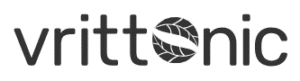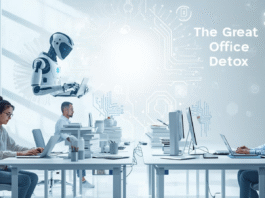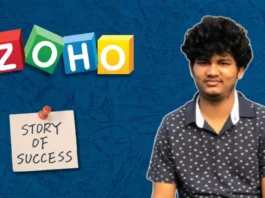Let’s be honest—building a website used to be kind of a pain. You needed to know how to code or pay someone a lot of money to do it for you. But things have changed. These days, even if you’ve never built anything online before, there are tools that can help you launch a good-looking website in no time.
So whether you’re a side-hustler, a small business owner, or someone who just wants a space to share ideas, we’ve rounded up some of the most popular (and easiest!) tools that can help you make that happen.
Why These Website Builders Work for Real People
Let’s face it: not everyone is a tech wizard, and not everyone has the time to become one. That’s why these platforms are a hit:
- Fast Setup: Some take just minutes from idea to site
- Zero Coding Required: You don’t need to be a developer to make it look good
- Affordable or Free: Great for folks just getting started
- Flexible Design: You still get options to make it your own
- Extra Perks: Think SEO help, hosting, images, and more
1. Wix ADI
Wix is like the friendly neighbor who helps you move in. It asks a few questions and sets up a fully designed site tailored to your needs.
💰 Free and paid plans (starting at $16/month)
What we like:
- Easy drag-and-drop tools
- Templates for nearly every kind of business
- Extras like bookings, online shops, and blogging tools
Good for: Beginners, portfolios, small shops
2. Durable
Durable lives up to its name—solid and fast. It can build a full site with text and layout in less than a minute. No joke.
💰 Free trial available; paid plans start at $12/month
Why people love it:
- Lightning-speed site generation
- Suggests names and pages for your biz
- Built-in CRM, invoicing, and more
Good for: Solo business owners, freelancers
3. Hostinger Website Builder
A no-fuss option that gives you solid design and hosting together in one spot. It’s budget-friendly and straightforward.
💰 Starts at $2.99/month
Highlights:
- Sleek templates and editor
- Logo maker included
- Works well for small online stores too
Good for: Budget-conscious creators
4. Framer
Framer is great if you’ve got a creative streak. Just describe what you want and watch it turn into a slick layout.
💰 Free for personal sites; paid plans from $5/month
Cool features:
- Stylish animations
- Mobile-optimized pages
- Easy-to-use editor
Good for: Creatives, designers, modern brands
5. 10Web
If you’re used to WordPress or want to stick with it, 10Web simplifies the process big time. You can even clone other websites you like.
💰 Free trial; paid plans from $10/month
Best bits:
- Drag-and-drop builder
- Speed and SEO help built-in
- Works well with WooCommerce
Good for: Bloggers, agencies, and online shops
6. Zyro
Zyro is ideal for folks who want to get up and running with little effort. Clean design, fast results.
💰 Plans start at $2.59/month
Perks:
- Industry-based layout tips
- Help with logo and text
- Shows you where visitors click most
Good for: Beginners, hobbyists
7. Bookmark
This one comes with a built-in assistant (AIDA) that asks you what you need and builds something that fits.
💰 Free option; paid from $11.99/month
What’s cool:
- Templates for over 60 business types
- Built-in blog and store options
- Cloud hosting included
Good for: Coaches, shop owners, new entrepreneurs
8. B12
This tool blends automation with a human touch. It starts with a smart draft and then lets actual designers tweak it.
💰 Free to try; paid from $26/month
Why it works:
- Human-reviewed edits
- Schedule appointments or accept payments
- SEO help included
Good for: Consultants, law firms, professionals
9. Jimdo Dolphin
Popular in Europe, Jimdo Dolphin gives you a fast setup process with a Q&A-style walk-through.
💰 Free and paid plans (starting at $9/month)
What to expect:
- GDPR-friendly
- Drag-and-drop blocks
- Built-in social and contact sections
Good for: Personal sites, small creators
10. Weblium
A nice balance between automation and freedom. Weblium helps keep things looking clean, while letting you add your own flair.
💰 Free plan available; premium from $8.25/month
Key tools:
- Layout suggestions
- Forms and CRM tools
- Analytics and security
Good for: Freelancers, creatives, teams
Not Sure Which to Pick? Try This:
- Just testing ideas? Start free with Jimdo or Wix
- In a hurry? Try Durable—it’s fast
- Selling something? Look into 10Web or Hostinger
- Love customization? Go for Framer or Weblium
Your perfect tool depends on what you want out of your website. Keep it simple at first. You can always grow later.
FAQs (The Real Talk Edition)
Do I need to know coding?
Nope. You really don’t. These platforms are built for people who don’t have a technical background. You’ll be clicking buttons, moving things around, and choosing what you like — that’s it. If you’ve ever made a slideshow or updated your Instagram bio, you’re more than ready to build your own site.
Can people find my site on Google?
Yes, but you’ve got to give it a little push. Most site builders come with tools that help your site show up in searches — like spots to add a page title, description, and keywords. Just take a few minutes to fill those in with simple, clear info about what your site offers. It’s not complicated, and you don’t need to hire anyone to do it.
Can I sell products on these sites?
Totally. Whether you’re selling handmade candles, T-shirts, or digital downloads, most builders let you add products, set up prices, and get paid. Some even help you manage inventory or send order updates. It’s surprisingly simple once you get the hang of it.
What if I want to change something later?
That’s the best part — you can. Nothing is locked in. If you want to update a headline, swap out a photo, or change your site colors, you can log in and do it in a few minutes. You’re not stuck with whatever you put up first. Your site can grow and change with you.
Is the free version good enough?
It’s a solid starting point. You can test things out, see how it feels, and get something live. But free versions usually have some limits — like ads you can’t remove or no option for a custom domain. If your site is more than just a side project, upgrading makes things look cleaner and more professional.